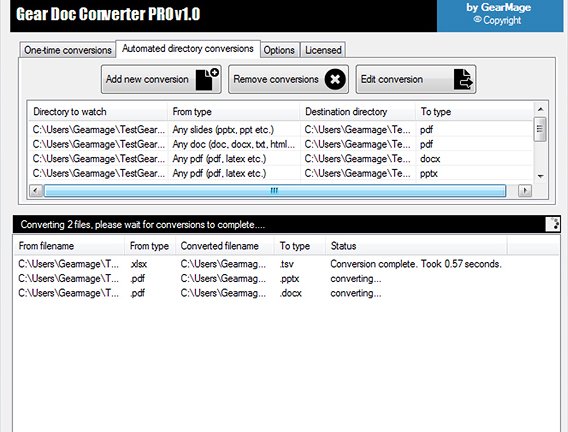Most licenses are subscription based. Subscription licenses provide peace of mind with yearly
email support included at no extra fee or charge.
Subscription licenses come with premium support included and no additional
support extension purchase is necessary. Subscription licenses also include free minor and
major version upgrades - no worrying about stale or end-of-life versions.
We still offer limited perpetual licenses at approximately 3.5 times the
cost of the yearly subscription for customers that do not want to purchase subscriptions. An
example of this is the PRO Server perpetual which is priced at $1050 (which is 25 per month
* 12 * 3.5). Contact sales if you have any questions about this pricing.
These legacy perpetual licenses have only ONE YEAR of premium support free and you can
purchase optional yearly support extensions every year to keep support current.